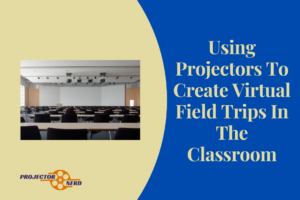Indeed the advent of Bluetooth projectors has been a great help in every field of work. In addition to that it has made wireless connectivity between the projector and other devices much easier and smoother as well. These days you can easily find the best Bluetooth projector on the market. It shall support you in connecting multiple devices with it very easily. The below section discusses how Bluetooth projectors are changing the business scenario and how to connect multiple devices to it as well.
How Bluetooth Projectors Are Changing The Business Scenario
From classrooms to boardrooms, Bluetooth projectors have changed the entire work culture. Now, connecting the projector with multiple digital devices in the class for sharing notes or connecting the projector with various laptops during board meetings is easier to do. With Bluetooth connectivity, a wireless mode of the shared network is built between the projector and different devices.
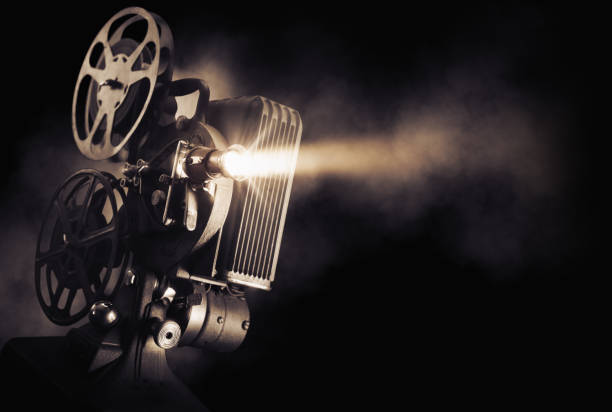
It makes sharing the content of the projector very easy, secure, and stable. It is one of the most cost-effective and fastest modes of network sharing which brings everyone on the same page and increases the efficiency of completing a task. Even home users of projectors too reap the benefit of Bluetooth projectors. It makes it easier to connect the projector to various devices and enjoy a more immersive viewing experience.
Connecting Multiple Devices To A Bluetooth Projector
First, turn on the Bluetooth of your projector. You shall see a switch in some projectors for turning it on. Then, turn on the Bluetooth on your different devices such as tablets, smartphones, home theaters, speakers, or any other digital device that you wish to connect with the projector. You can do so by going to the menu section and then choosing the settings tab. Then selecting the wireless network tab which will direct you to Bluetooth. Upon turning on the Bluetooth it shall scan for the available devices. As you choose your projector’s name from the list, it shall get connected.

I’m Steven Berry and I’m the proud owner of an electronics store. With years of experience in the industry, I’m passionate about providing top-quality projectors to customers who want to take their entertainment or business presentations to the next level. Browse my store and let me help you find the perfect projector for your needs.