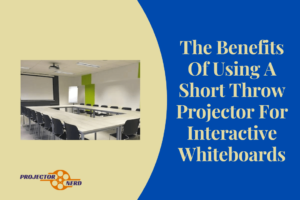With Bluetooth projectors, you will get greater flexibility and so now you can easily connect your smartphone or tablet very easily with it. While you choose the best Bluetooth projector, learn about how you can connect your smartphone or tablet to a Bluetooth projector.
The Benefits Of A Bluetooth Projector

- Bluetooth projectors come in different sizes and price ranges making them the best budget-friendly option for you.
- It makes the connectivity between the projector and other devices hassle-free. You dint need multiple cords to attach to it.
- Bluetooth projectors add stability to the connectivity. You will not have issues with the network as it happens with wifi connectivity.
- With the help of Bluetooth projectors, you are also building up secured connectivity where no one can get access to your content without your permission.
- Bluetooth projectors are a great power-saving choice. The projector uses no other medium of connectivity apart from the main chord and the Bluetooth connection.
- Streaming outdoors becomes very easy to do with Bluetooth projectors.
Connecting A Smartphone Or Tablet To A Bluetooth Projector
Connecting a smartphone or tablet to a Bluetooth projector is a very simple thing to do. First, get the Bluetooth feature activated on your Bluetooth projectors. In some projectors, you will find a switch for doing so. Then go to the menu of either your smartphone or tablet and from there open Settings. Choose Wireless and Network followed by Bluetooth Settings. Turn on Bluetooth. It shall scan for the available devices. It will show you a list of available devices in which your projector’s name shall appear too. As you select it, Bluetooth connectivity shall get established between your device and the projector.

I’m Steven Berry and I’m the proud owner of an electronics store. With years of experience in the industry, I’m passionate about providing top-quality projectors to customers who want to take their entertainment or business presentations to the next level. Browse my store and let me help you find the perfect projector for your needs.