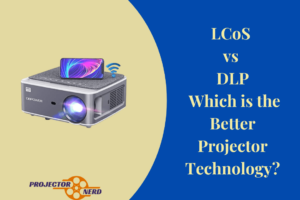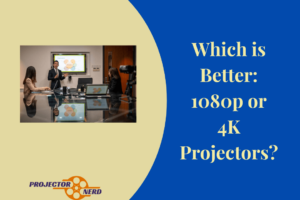Read about Optoma Cinemax P2 vs P1 below.
Looking to buy a high-quality projector? This article will help you make an informed decision as we compare the Optoma Cinemax p2 vs p1 on various aspects. This will help solidify your purchase decisions and understand the minute details of these 2 smart short-throw projectors by Optoma.
Contents
Optoma Cinemax P2 vs P1

This comparison will be super interesting as both these projectors have tons of awesome features to discuss. They are smart projectors made to compete with any other smart TV in the market. So let’s get into it based on various aspects of comparison listed below:
Image quality: Optoma Cinemax P2 vs P1
Between the two there is a significant contrast ratio gap. The optoma p2 has a contrast ratio of 2000000:1. Whereas p1 has that of 1500000:1 and that causes a major difference in the picture quality of the two projectors. The p2 also has a better darker pixel level than p1. Moreover, the p2 has a pure motion feature which gives very smooth movement, especially when viewing action scenes.
However, both protectors have 3000 lumens and give similar brightness. The p1 has an 8-segment color wheel while the p2 has a 6-segment color wheel making color accuracy more accurate on the p1. Overall, regarding image quality wise the optoma p2 is a better choice in HDR mode.
Connectivity: Optoma Cinemax P2 vs P1
Both projectors have very convenient connection systems. They come with plenty of ports and you will get many HDMI and USB jacks along with audio and video outputs on the p1 and p2. Hence, connectivity wise both are equal.
Optoma cinemax p2 vs p1
Let’s analyze the Cinemax p1 and p2 in terms of certain criteria and see which one stands out better:
Setup and utility
Setup and use are fairly very easy for both the projectors, You can set up your projector in your living room with some ambient lighting, Just place it in front of your screen with a distance of about 8 to 16 inches between them. This will allow projection of up to 120 inches. Coming to weight and size, both projectors are the same weighing 24 lbs. and dimension-wise 15 x 22.1 x 5.1 inches. There is a color difference in the power button of these models. The p2’s power button is white while the p1 is copper.
Hardware
Two noteworthy hardware parts to talk about in both these protectors are the Dolby 2.0 speakers and the DMD chip. Most companies that make projectors give excellent sound quality but hardly ever deliver. This however does not hold for the optoma projectors. Both p1 and p2 provide crisp and loud quality sound through their built-in speakers.
Both projectors have four isolate speakers and you will not need external speakers when using the optoma p1 or p2. Also, both projectors have a 0.47” DMD chip. This simply implies that p1 and p2 have 8 million pixels on the screens, they are true 4k projectors. The bottom line is, both projectors have the same hardware for the projector and the same inbuilt audio system.
Optoma p2 vs p1

Now let’s talk about some lesser talked about aspects when comparing projectors:
Gaming
If you are a gaming person then I am sorry to be the bearer of bad news but both the p1 and p2 will disappoint you when it comes to gaming. When it comes to latency rate of P1it is 55 MS and the p2 has that of 50 MS. However, the newer p2 models have a game mode feature and an upgraded latency rate as well. The pure motion feature of the p2 also enhances the gaming experience. Hence, the optoma p2 is a better option if you are a gamer and want one for gaming purposes.
OS
Both optoma projectors offer android. However, they do not have the google play store but instead, a cheaper version of it called Aptoide, which is pretty buggy.
Trying a streaming app like Netflix is not a great experience as the maximum resolution was only 480p which is very poor for a 4k projector.
FAQ:
1. Optoma p1 pro vs p2
The p2 comes with a 6-segment RGB RGB color wheel, while the Cinemax Pro model uses an RGBY RGBY 8-segment color wheel. However, both have the same image size of 85 inches to 120 inches and are highly commendable. The Pro is designed for tabletop projection styles, and p2 is set up for use in front, back, ceiling mount, and tabletop designs.
Now coming to the UHZ65 UST. The p2 is equipped with the best-selling UHZ65UST technology at a much more attractive price by industry standards.
Physically, the main difference between them is color. White instead of black. This differs in some respects from the larger UHZ65 UST. Mainly, the output (brightness) of UHZ65 UST is as high as 5,000 lumens, and p2 is 3,000 lumens.

I’m Steven Berry and I’m the proud owner of an electronics store. With years of experience in the industry, I’m passionate about providing top-quality projectors to customers who want to take their entertainment or business presentations to the next level. Browse my store and let me help you find the perfect projector for your needs.