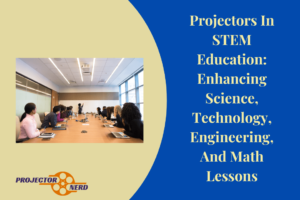Can you connect firestick to projector? Know below.
In the majority of the cases, the way by which we attach and use a firestick to modern television, the same method is also used in the case of a projector. Although there are a few exceptions, but normally a person just has to connect the firestick to the projector and adjust its settings to play the desired content on it. However, the question remains- can you connect firestick to projector?
No extra adapters will be required for a firestick to work properly if the projector has an HDMI input. If there is an inadequate amount of space left behind the projector, you may find the need of using an extension cable.
There are a few projectors that do not have HDMI ports, but can you connect firestick to projector? One can easily use them with the help of a firestick without facing many problems. To convert the HDMI to a suitable unit, an adapter will be required and the person will have to find out the audio and video connectors that possess it.
Contents
Can you connect firestick to projector? Some of the common projector inputs are–

HDMI- A High-Definition Multimedia Interface or HDMI, is used to connect the output connector of a firestick. It is a long and thin port. Can you plug a firestick into a projector? The answer is yes. You can, but only if there is an adequate amount of space.
RCA- Normally a couple of RCAs are required for the audio and a single one is required for the video. These are circular. However, three RCA ports are required for the video and a couple of them are required for the audio if the projector contains inputs of component video.
VGA- These types of ports are not used that much anymore. It was used once in the computer monitors. It is an old connector and has 15 small holes with rounded corners.
How Can You Connect Firestick To Projector?
The answer to the question of how can you connect firestick to projector becomes relevant here and you should follow the following steps mentioned below.
The steps are-
- Firestick needs to be connected to a USB power source.
- An individual has to examine the amount of space available at the back of the projector and see the type of ports that it contains.
- The firestick has to be connected to an HDMI extension cable if there is an inadequate amount of space.
- The firestick/extension cable has to be plugged into an HDMI port on the projector.
- Turn the projector on.
- The projector lens needs to be opened on the removal of the lens cap.
- Now the projector is ready to operate with a firestick.
How To Connect Firestick to Projector Without HDMI?
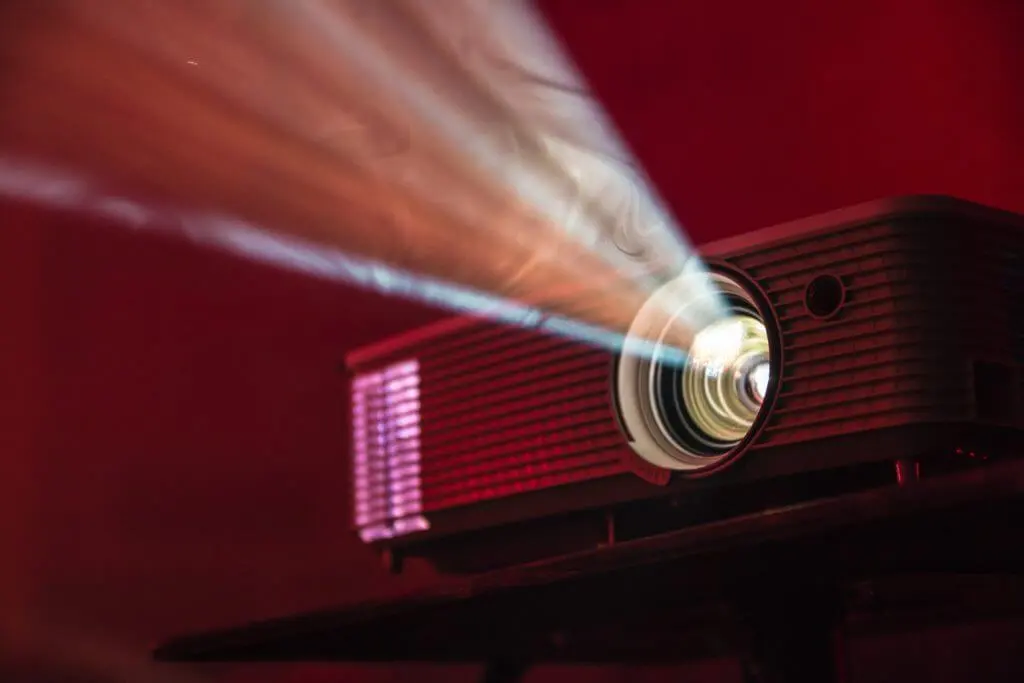
The steps are-
- Firestick needs to be connected to a USB power source.
- Adapter has to be plugged into the power source then.
- Firestick needs to be plugged into the HDMI port.
- The necessary cables need to be plugged into the adapter outputs.
- Turn on the projector by removing the lens cap and now it is ready to use.
FAQ
1. Can you use a firestick on a projector?
Yes, you can. You need to attach the firestick to the HDMI port. If your projector does not have an HDMI point, you need to use an adapter.

I’m Steven Berry and I’m the proud owner of an electronics store. With years of experience in the industry, I’m passionate about providing top-quality projectors to customers who want to take their entertainment or business presentations to the next level. Browse my store and let me help you find the perfect projector for your needs.